Table of Contents
ToggleChrome Extensions
Chrome extensions are small software programs that customize the browsing experience on the Google Chrome web browser. They empower clients to tailor Chrome’s usefulness and conduct to personal needs or preferences. Extensions are built using web technologies such as HTML, JavaScript, and CSS.
Key points about Chrome Extensions
Some of the points related to Chrome Extensions:
1. Functionality– They can range from simple icon buttons on the toolbar for quick access to a service to fully-fledged applications with rich user interfaces.
2. Categories- There are extensions for productivity, privacy and security, SEO, web development, education, shopping, and much more.
3. Installation– They can be installed from the Chrome Web Store, which hosts thousands of extensions.
4. Safety– While most extensions are beneficial, users should only be cautious and install extensions from trusted sources, as malicious extensions can compromise security and privacy.
5. Management– Users can manage their installed extensions by going to Chrome’s menu, then More Tools -> Extensions, where they can disable, remove, or configure extension settings.
Add extensions to Chrome
To find and add extensions to Chrome, visit the Chrome web store and select extensions in the menu. Find and select the Chrome Extension you want according to your niche category.
A few extensions will let you know in the event that they require certain authorisations or information. To approve, click ‘Add to Chrome’.
Note– Remember only to install extensions you trust because they can have the same access to your data as any regular software you install on your computer.
SEO Chrome Extensions
Several SEO Chrome extensions can help you with various aspects of SEO work, such as keyword research, on-page SEO analysis, link analysis, and more, leading to a more effective SEO strategy.
Some of our recommended and popular SEO Chrome Extensions are:
1. MozBar– A Moz extension provides instant metrics while viewing any page or SERP. It also offers various SEO tools like Keyword Explorer, Domain Analysis, Competitive Research, and Links Explorer. It acts like a huge time-saver with all options available with one click.
2. Ahrefs SEO Toolbar– This extension from Ahrefs provides an instant SEO report for the visited page, with key SEO metrics, backlink analysis, and more. It is a flexible, multi-purpose tool for all professionals with various SEO tools like broken link checkers, on-page SEO reports, and structured data checkers.
3. Semrush SEO Writing Assistant– It offers immediate recommendations for content optimization to increase reader engagement. SEO professionals and writers can use this tool according to their niche category. It also provides several add-ons like Google Docs, WordPress, and MS Word.
4. SEOquake– A powerful tool that provides critical SEO metrics and other valuable tools such as SEO Audit and many others. It offers you several SEO parameters, such as checking Social reports for Facebook, real-time domain comparisons, and internal/external link reports.
5. Keywords Everywhere– It is a free but premium keyword tool with access to around 15 websites, including Google Search Console, Google Search, Google Trends, Bing, YouTube, Amazon, etc. It gives significant information on keyword search volume, cost-per-click, and competition information. It saves time as it displays the result on the browser window.
6. Ubersuggest– An extension by Neil Patel provides you with various SEO tools free of cost. You simply need to install the Ubersuggest SEO and Keyword Discovery Extension, which will directly show the keyword search volume in the SERP. It also provides a graphical representation of the trends and related keywords.
7. Page Analytics by Google– This extension by Google gives your website’s insights all in one place. It tells you how the customers interact with your website, such as page views, average time on the page, and unique pageviews. Developers can use this data to optimize their web pages to increase conversions and improve user experience.
8. Majestic Backlink Analyzer– It is one of the oldest and first search engine-independent SEO tools. It provides detailed reports related to backlinks for a given URL. Without dependency on other third-party sites, it shows link profile charts and link counts and gives a crucks about the number of domains and URLs associated with the page.
9. GrowthBar– This extension is for professionals whose aim is growth. It integrates AI, which makes the word 10x faster. It helps you analyse keyword ranking, competition, suggestions, and Facebook ads. Growthbar’s AI gives you a 2-minute blog builder, which enables you to write complete blog posts with SEO optimization.
10. Lighthouse– It is an open-source tool that helps you improve the quality and experience of your web pages. Initially, it runs several tests and then generates reports related to performance, accessibility, reliability and SEO.
Conclusion
To use these extensions, you must first install the Chrome browser if you haven’t already. Then, you can add these extensions via the Chrome Web Store. Each extension has features, so you might want to install more than one to cover all aspects of the SEO work you are interested in.
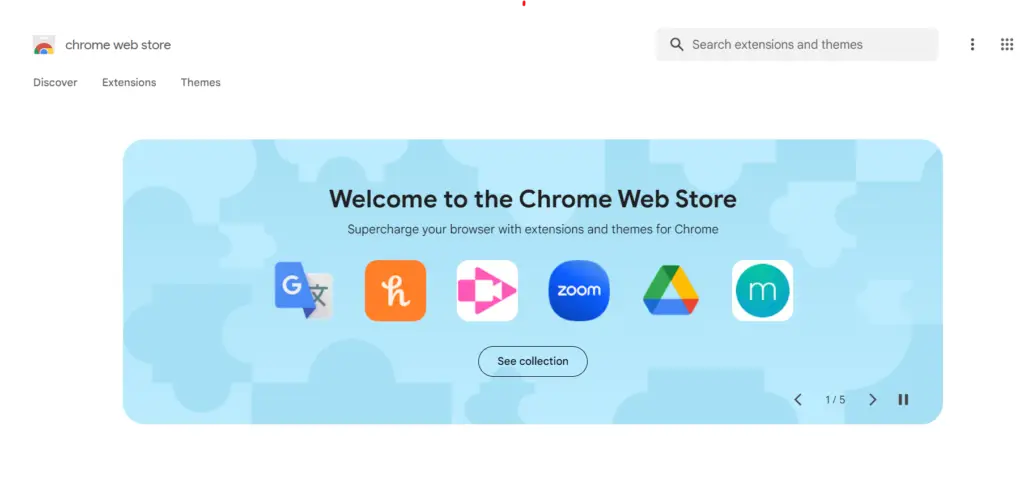



I don’t think the title of your article matches the content lol. Just kidding, mainly because I had some doubts after reading the article.
Your point of view caught my eye and was very interesting. Thanks. I have a question for you.